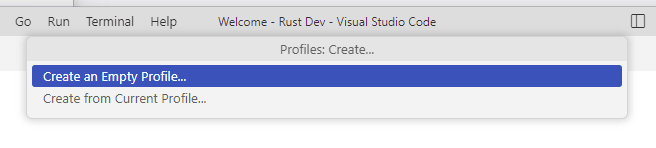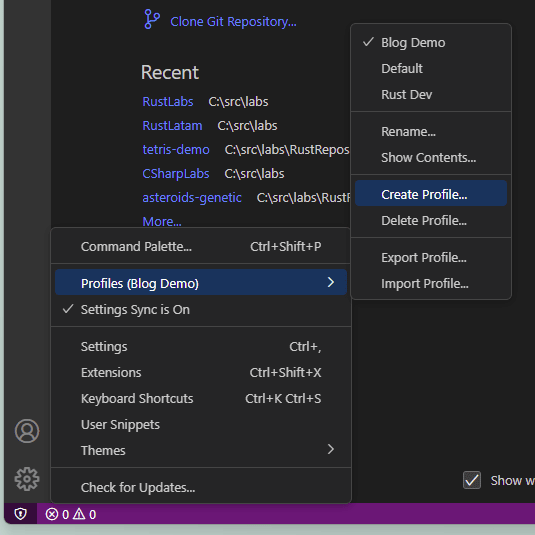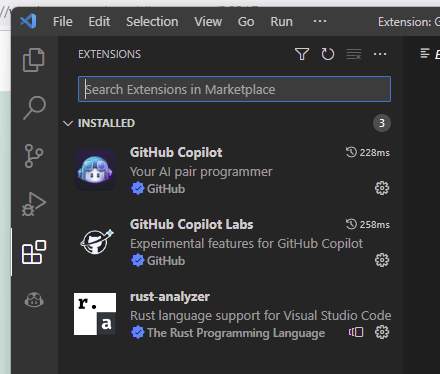Hi !
Profiles in Visual Studio Code are a way to create different environments for different projects or purposes. They allow us to switch between different sets of extensions, settings, and keyboard shortcuts without affecting our default VS Code configuration.
I found it super useful mostly when I think about the extensions that I have. In example: if I’m doing plain rust coding, I don’t need all my Azure and IoT extensions loaded in VSCode. I just need the rust ones.
Here is how I create a new profile with my necessary extensions. In the Manage option (bottom left), select [Profiles // Create Profile]
Create an empty profile.
I’ll name my new profile “Blog Demo”.
I have no extensions installed in this profile. I’ll install CoPilot and Rust Analyzer.
And that’s it ! my new profile, will only have these 3 extensions and my VS Code experience will be much lighter 
Happy coding!
Greetings
El Bruno
More posts in my blog ElBruno.com.
![In the Manage option (bottom left), select [Profiles // Create Profile]](https://res.cloudinary.com/practicaldev/image/fetch/s--reGgVvf0--/c_limit%2Cf_auto%2Cfl_progressive%2Cq_auto%2Cw_800/https://brunocapuano.files.wordpress.com/2023/02/image.png%3Fw%3D571)