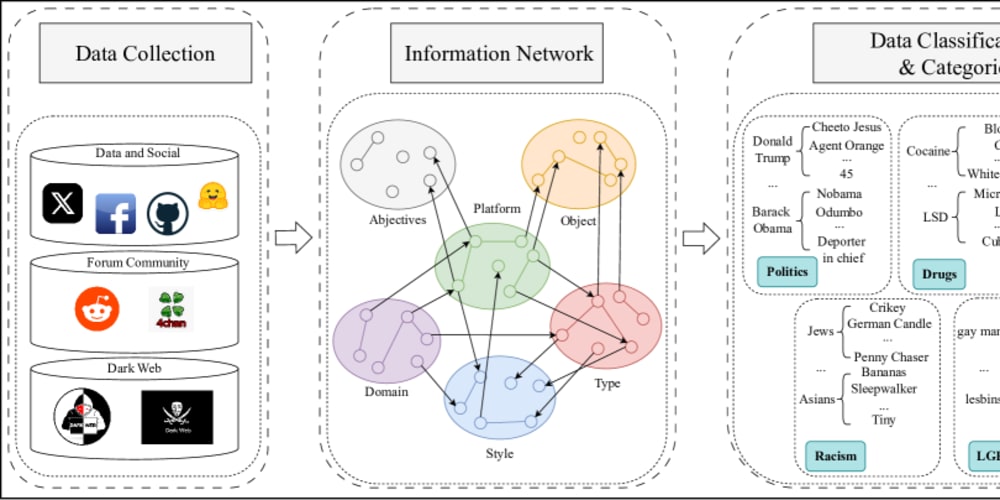WordPress, the king of content management systems, offers immense power, but its default editor can feel restrictive for design-focused minds. Enter Elementor, a revolutionary page builder plugin that empowers you to create stunning and customized WordPress websites – all without touching a line of code. This guide unveils the magic of Elementor, equipping you to craft unique and engaging websites that resonate with your audience.
The Elementor Advantage: A Drag-and-Drop Playground
Elementor ditches the traditional text-based editing approach and replaces it with a visual, drag-and-drop interface. This intuitive environment allows you to:
• Effortlessly Add Sections and Layouts: Structure your website using pre-designed sections and layouts, or build your own from scratch. Customize the number of columns and their arrangement for a flexible foundation.
• Populate with Widgets: Elementor offers a vast library of widgets, essentially pre-built content blocks like headings, images, buttons, forms, and more. Simply drag and drop them onto your sections to create compelling content.
• Live Editing: Witness the changes unfold instantly as you edit. The live preview lets you see how your website will look to visitors, ensuring you achieve the desired visual impact.
• Responsive Design Made Easy: Design a website that adapts flawlessly to different screen sizes – desktops, tablets, and mobiles. Elementor's responsive editing lets you fine-tune the layout for each device, guaranteeing an optimal user experience across all platforms.
Beyond the Basics: Power Up Your Design Arsenal
Elementor offers a treasure trove of features to elevate your website design:
A beginner Guide Fibonacci trading strategies & alerts in TradingView Pine script
• Custom Fonts and Colors: Inject your brand personality with a wide selection of Google Fonts and a color picker to define your website's visual identity.
• Animations and Effects: Bring your website to life with eye-catching animations and hover effects on elements, making your content more interactive and engaging.
• Custom CSS: For seasoned users, Elementor integrates seamlessly with custom CSS, allowing you to tailor specific design elements beyond the plugin's built-in options.
• Pre-Designed Templates: Jumpstart your design process with a library of professionally crafted templates for various purposes, from landing pages and portfolios to blogs and e-commerce stores.
Crafting Unique Pages with Elementor Pro
While the free version of Elementor offers a robust toolkit, Elementor Pro unlocks even more powerful features:
• Theme Builder: Take complete control over your website's design by customizing headers, footers, and archive pages using the theme builder. Ensure a cohesive visual experience across your entire site.
• Popups and Forms: Create engaging popups and custom forms to capture leads, display special offers, or conduct surveys. This enhances user interaction and helps you gather valuable visitor information.
• E-commerce Integration: If you're running an online store, Elementor Pro integrates seamlessly with WooCommerce, allowing you to design custom product pages and enhance your store's overall look and feel.
Getting Started with Elementor: A Smooth Takeoff
Ready to embark on your Elementor journey? Here's a quick roadmap:
Install and Activate the Plugin: Head over to the WordPress plugin directory and search for "Elementor Website Builder." Install and activate the plugin.
Create a New Page: Navigate to "Pages" and "Add New" to create a new page for your website.
"Edit with Elementor": Instead of the default editor, look for the "Edit with Elementor" button. Clicking this button launches the Elementor drag-and-drop interface.
Explore and Experiment: Dive into the Elementor interface, experiment with sections, layouts, and widgets. Don't be afraid to play around and discover the creative possibilities.
Beyond the Guide: Resources for Continuous Learning
The best way to master Elementor is through exploration and continuous learning. Here are some valuable resources:
• Elementor Documentation: The official Elementor documentation provides comprehensive guides, tutorials, and video explanations to answer any questions you might have.
• Elementor Blog: Stay updated with the latest Elementor features, design trends, and tutorials through the Elementor blog.
• Elementor Community: Join the vibrant Elementor community forum and connect with other Elementor users. Share ideas, troubleshoot issues, and learn from each other's experiences.
Conclusion: Elementor – Your Gateway to Design Freedom
Elementor empowers you to create stunning and customized WordPress websites without coding. Its intuitive drag-and-drop interface, coupled with a vast array of features and widgets, unlocks a world of design possibilities. Whether you're a beginner or a seasoned designer, Elementor provides the tools to craft a website